Deleting a Drawing Comment
You Can delete a drawing comment together with its drawing(s) like any other comment.
To delete a Drawing Comment:
-
Click the three points on the top right.
The Edit and Delete drop down menu shows:
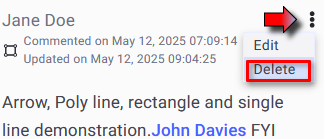
-
Click Delete.
A confirmation message appears.
-
Click Delete to confirm.
The comment is deleted with the drawings.
 See also: Drawing Comments in GLB/GLTF files overvierw
See also: Drawing Comments in GLB/GLTF files overvierw